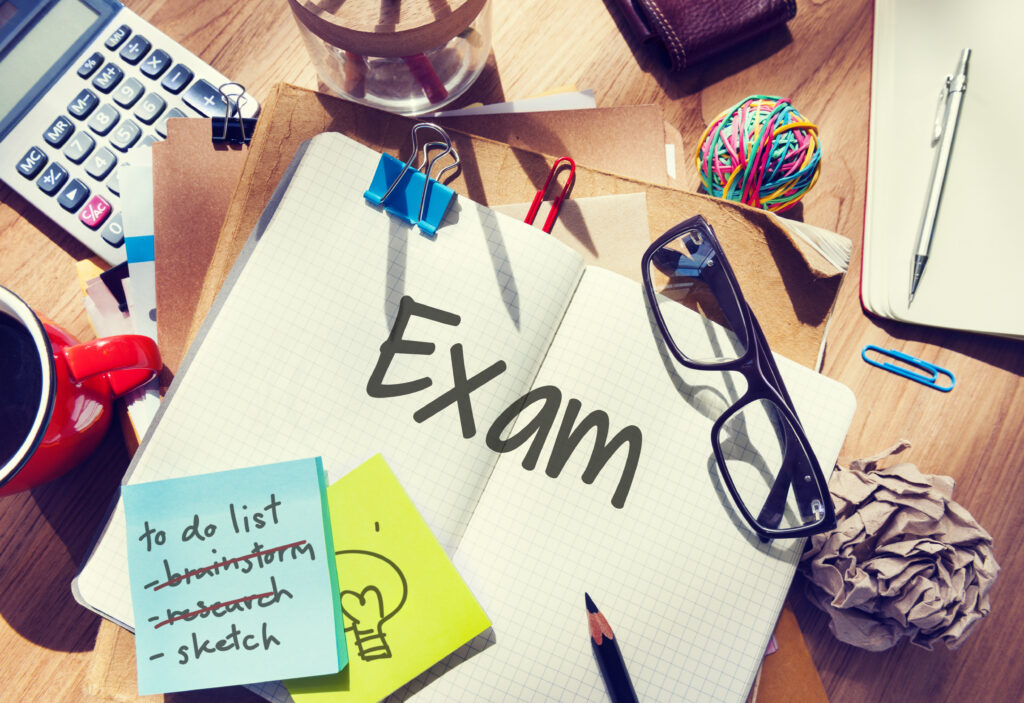Contents:
- Can I take an exam without taking the course?
- How do I access my course exam?
- How do I access the practice test?
- When does my exam expire?
- How long do I have to complete the exam?
- How do I prepare for the certification exam?
- What materials can I use during the exam?
Concepts
- How are exam pass rates determined?
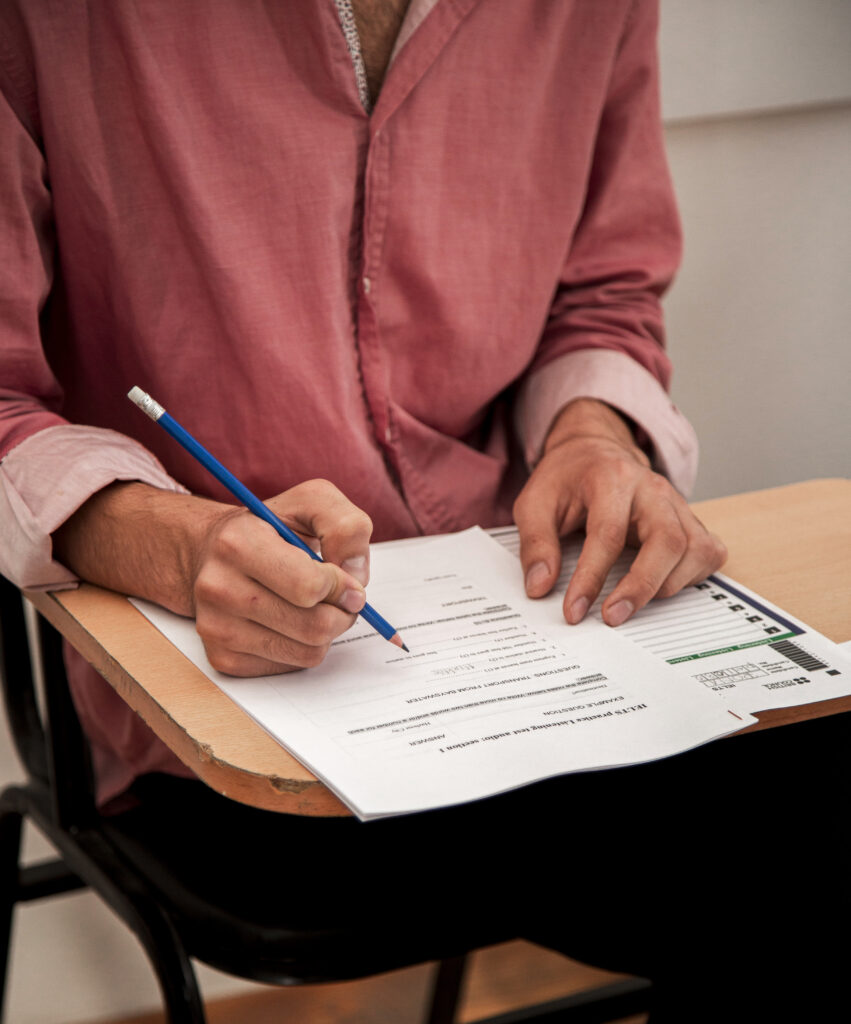
FAQ:
Can I take an exam without taking the course?
Taking the related course is the sole method to be eligible for an exam. Our Training Calendar has courses that are suitable for you to enroll in.
Kindly be aware that merely because you show up for class does not mean you will pass the test.
How do I access my course exam?
To access your learning plan and exam:
- Login to SAFe Studio. If you do not remember your password, click the “Forgot Password” link to receive a reset email.
- Select Learn > My Learning from the tabs above.
- Select “In Progress”
- Choose the desired class from the list. There could be more than one in progress.
- The Learning Plan’s Exam can be found at the bottom. You can start the exam as soon as your instructor verifies that you are there.
How do I access the practice test?
- To access your practice test and Learning Plan, complete these steps:
- Log-in to SAFe Studio
- Select My Learning under Learn from the top navigation menu.
- Select the “In Progress” subtab.
- Choose the course’s Learning Plan tile.
- To navigate the Learning Plan, click on the blue launch buttons.
- You may access the practice test below by finding the Practice Test section. You can start the practice exam as soon as your instructor verifies that you are there.
- To ensure you are ready for the real exam, you are welcome to retake the practice test as much as necessary.
Although the practice test is intended to be a good indicator of exam performance, passing it does not ensure that you will pass the real test.
When does my exam expire?
If you take the exam no later than 30 days from the date your teacher verified your attendance, your first try at the test is covered by the course registration cost. The 30-day exam window ends in the time zone that is associated with your account at 11:59 p.m. If necessary, there is an Extension Policy available. To finish the exam, you will need to purchase a Retake if you are outside of the Extension Policy window.
To view your time zone, follow these steps:
- Open SAFe Studio and log in.
- On your name in the top-right corner, click
- Select Settings from the menu next to your name in the upper right corner.
- Select Preferences.
- To change the locale and time zone, select the Edit button located at the bottom of the Preferences Section.
- Select “Save and Close.”
IMPORTANT: Make sure you give yourself enough time to finish the exam before the deadline. Your exam results will not be preserved, and you will not be granted more time, if you have just begun the exam or are in the middle of it when it expires.
How long do I have to complete the exam? Does it need to be done in one sitting?
A timer will start as soon as you begin the exam and run until you finish it. The exam will end and the pre-existing answers will be used to determine your score if you don’t finish it within the specified time. The timer does not stop after you leave the exam.
“SAFe examinations remain 90 or 120 minutes. For more information, see the scaledagile.com exam page for more details”
How do I prepare for the certification exam?
There are various methods by which you might get ready for the test:
- Attend the class; it is necessary.
- Examine the numerous articles that are accessible and the SAI Framework website.
- Examine all of the course materials, your notes, the learner workbook you received, and the exercises and activities.
- Exam specifics for each subject can be reviewed by using the Study Guide that is part of your Learning Plan.
- Take the practice test, which is created with the same quantity of questions, difficulty level, time limit, and subject areas as the actual exam.
- Talk with colleagues and other SAFe professionals to broaden your knowledge outside of the classroom and course materials.
What materials can I use during the exam?
Exams are closed-book, meaning that you cannot take them with someone else’s help. You also cannot use any written notes, published materials, testing aids, or other materials during the exam. During an exam, candidates, instructors, or others are not permitted to provide, request, or accept unauthorized assistance.
During the exam, no outside materials or resources of any type are permitted. Using a copy of the Framework (Big Picture) is one example of this. When Scaled Agile implemented “no outside assistance,” in 2017, this policy was modified. It is now a requirement of the Candidate Agreement*, which all applicants must sign before the exam can begin.
https://www.scaledagile.com/certification/candidate-agreement/ – see section 3. “Compliance with Exam Requirements and Prohibitions”
Concepts:
How are exam pass rates determined?
A passing score, or “cut score,” cannot be chosen at random for an exam in order for it to satisfy strict industry testing requirements. The methodology used to determine scores must promote the three main objectives of testing: validity, reliability, and fairness. In the end, it needs to distinguish between individuals who fulfilled the requirements and those who didn’t.
Standard-setting concepts can be used in a number of methods to determine a passing score, such as beta, bookmarking, and Angoff. Scaled Agile, Inc. uses a modified-Angoff item-centric technique to create the initial cut score. Exam performance is then tracked to guarantee validity and reliability in the score.